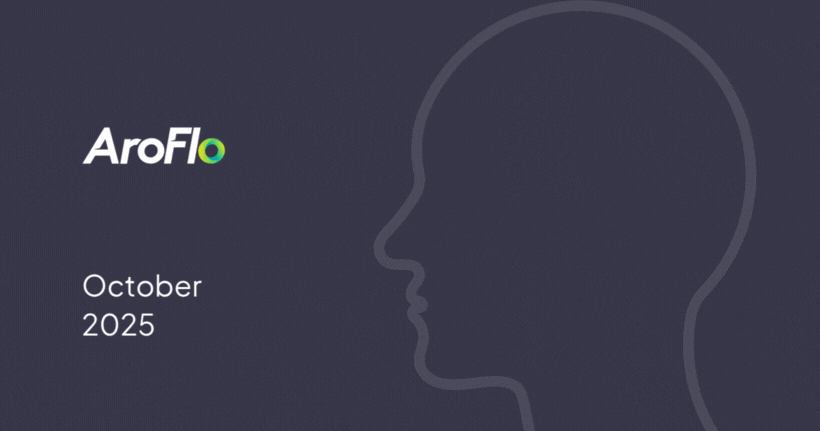
Add or remove columns
Did you know you can add or remove columns in most places in AroFlo Office? Look for the Columns button to choose which columns you want to display. You can also click and drag the columns to suit your preferred order.
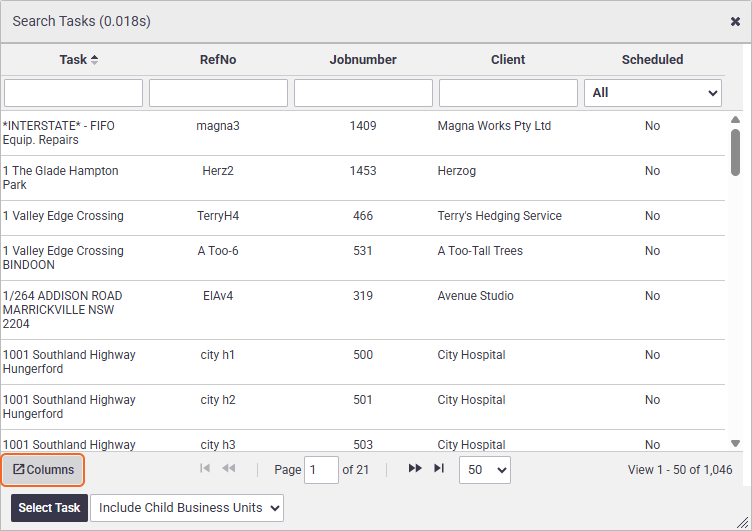
For example, when adding Inventory items to a quote or task, easily find the item in question by adding the Thumbnail column. This shows each item's default photo on the inventory card.
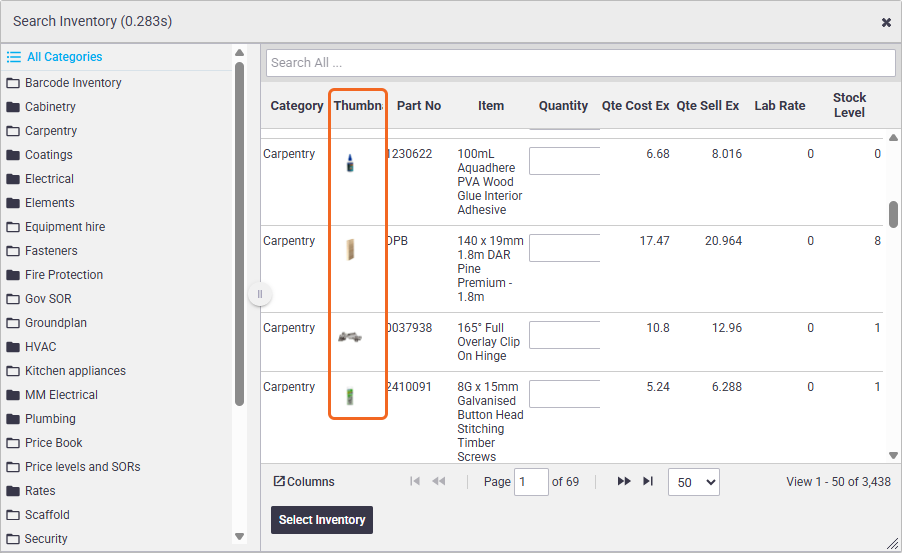
See AroFlo Insights in our Help Guide for more use cases for adding columns.






