
Coming Soon: New Look Field View 📱
We're soon planning to release a new and improved Task Worksheet in AroFlo Field!
The new look and feel is packed with new features and includes the task shortcuts ➕ (plus) button which was released at the start of October.
- Colour-coded substatus
- Quick summary of task job costs (Labour, Materials and Expenses) with quick links to areas
- Quick links to items on the task with visual indicators so you can easily see where things are at
- Quick email button
- Easily add a photo, create a schedule, or create a part invoice, all at the tap of a button
- Dedicated area for recorded signatures.
Note that these improvements add quicker options to get to areas on the task worksheet, but you can still use the tabs at the bottom to access these areas.

Field: Timesheets ⌚
The end of August saw an improved, modern look to Timesheets in the Field!

Office: Updated tabs and counters 💼
In AroFlo Office, you'll notice we've updated the counter for tabs so it's more visible. This is available in most areas of AroFlo including Tasks and Projects. In addition, we've also included icons on the Task worksheet, making navigation a little bit easier.

Field Scheduling: filter 🕛🔧
We've added assets and crews to the filter when using Field Scheduling. This is a handy way to quickly check on the availability of your assets and crews prior to scheduling them.

Learn more about Field Scheduling
Field: Changes to Email page 📱📨
In September, we released a more modern look and feel of the Email page in AroFlo Field.
The revamp includes separate buttons for email attachments and options, and a more modern look to the description templates and attachments pages.

Field: Documents and Photos 📷🖼️
You can now manage your documents and photos in bulk in AroFlo Field. Simply use the down arrow on each file you need to edit (e.g. add a comment or rename) and tap Save Documents.

This is available everywhere you see Documents and Photos except for Project Documents and the Document Directory.
Layout Selection 📃
For Tasks and Purchase Orders, AroFlo now remembers the layout set when saving. The default layout will also display, just in case you need it. Changing the layout is helpful if you want to display a custom layout (e.g. for your tasks), and will also apply when emailing the jobsheet (e.g. from a quote or invoice).
Look out for this feature in more areas soon!

Office: Calendar Schedules 📅
When using the calendar to schedule or view events such as tasks or quotes, you now have two options to view the related event:
- Click View to open the event in a new browser tab, or
- Click the two window icon to open the event in a new pop-up window.

Resource History on Tasks 👤⌚
If you're showing resource history in task notes, the text will now also tell you who the resources were assigned by.

In addition, the View History button also includes this additional information.

AroConnect Forms ♾️
We've added the ability to link and share your own compliance forms with contractors through AroConnect. These forms can also be added and removed after your work order has been sent and accepted.
Contractors will be able to access your forms from their AroConnect task, indicated by an AroConnect icon next to their name.
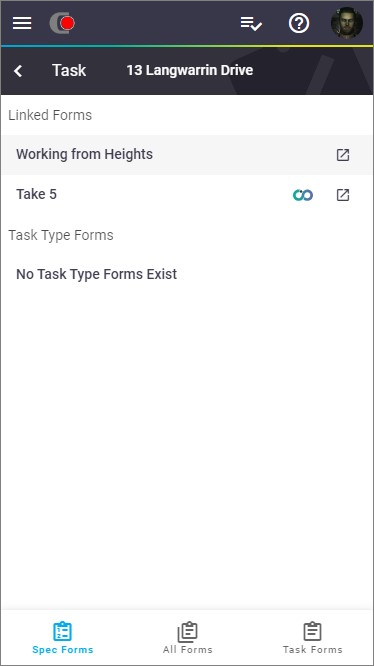
Learn more about attaching and sending AroConnect Forms | Learn more about accessing and filling out AroConnect Forms
Report Fields and Filters
We've added the Last Task Note field to Quote reports. This is helpful if you just want to see the last note entered on a quote and not have to show all notes.

We've also added a new Assets Check Date filter for Task reports. This is really useful if you only want to see asset tasks, where the asset(s) have been marked as pass, fail, or na, within a date range.

Other new report fields:
- Periodic Sales Person Name has been added for Periodic reports. This is helpful if recording a salesperson against a periodic template.
- Asset/Assets Assigned User have been added for Task reports. These are handy if you need to know which users are currently assigned to assets on your tasks.
Link up to MEA Safety
Members of MEA (Master Electricians Australia) with an ME Safety subscription are now able to use a range of their compliance forms directly from within AroFlo after only a few simple steps.

Learn more about attaching and sending AroConnect Forms | Learn more about linking your ME Safety subscription to AroFlo






