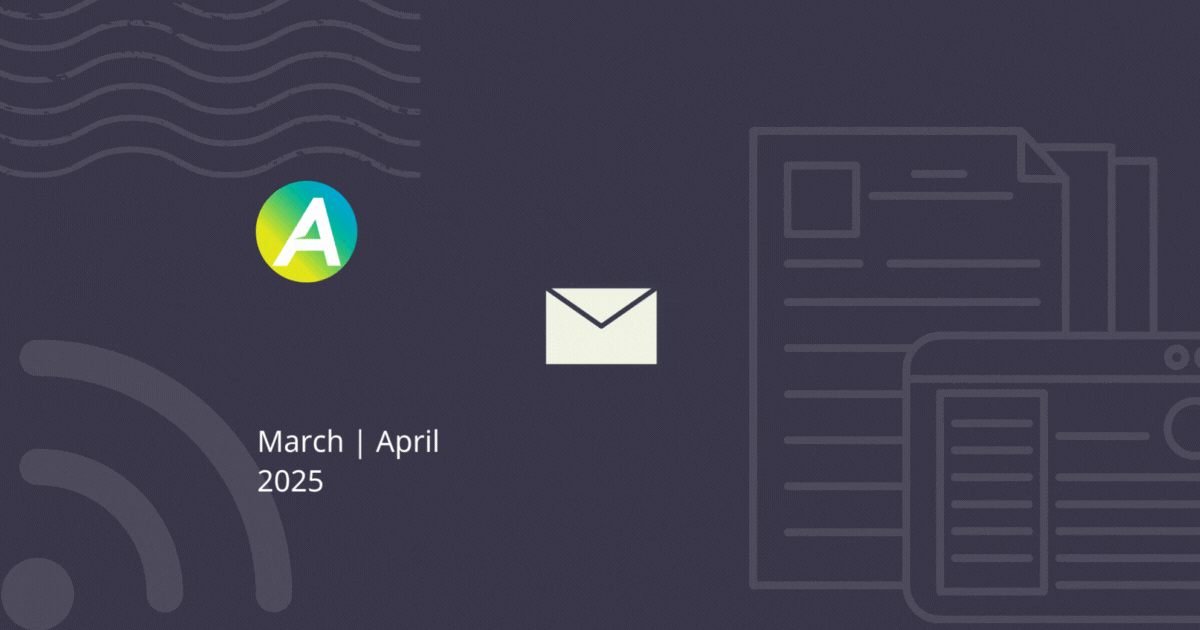We love new enhancements that save you time and streamline your business processes. During November, our development team have outdone themselves with two major documents and photos releases, along with extra enhancements that are designed to make running your business even easier.
- Documents and photos upgrade
- Documents and photos for Assets, Inventory & Users
- Default image upload resolution
- New date fields on purchase orders
- Improved item description on quotes
Documents & photos upgrade
Our recent documents and photos enhancements make things simpler when you’re trying to upload, search, view or email your documents and photos – whether you’re in the field or office.
Our new features include:
- One convenient Documents & Photos tab
- New documents list with thumbnail preview bar and search, filter and sort functionality
- You can now take photos or video directly from AroFlo using an attached webcam
- Progress status bar and thumbnail preview for uploaded documents or photos
- Mobile devices can be used to upload multiple photos at once and re-size images
- You can now embed images into PDF documents
- We have a new look email interface with easy access to search and attach images or document files.
More info: Documents and Photos Upgrade
Documents and photos for Assets, Inventory & Users
We then extended our Documents and Photos upgrade to help you find the information you need and give your business a more professional image by allowing multiple photos and documents to be attached to:
- Inventory
- Assets
- Users
Some of the key features and benefits of this enhancement include:
- Asset and inventory items can now display a photo – you’ll always pick the right part.
- Upload multiple documents to an asset – field staff can quickly access user manuals or technical specifications when out on site.
- Field staff can upload documents and photos – users can visually document assets or site information for easy future reference.
- Add photos to layouts (email, quotes, job sheets and invoices) – include photos of parts and assets in a quote or invoice. You can even include a photo of the technician who completed the work.
- Add user photos to the AroFlo Calendar – clearer scheduling, even when assigning jobs to multiple team members.
More info: Inventory Documents and Photos
More info: Asset Documents and Photos
More info: Add User Documents and Photos
More info: Add User Photos to Calendar
Default image upload resolution
There is a new setting in Site Admin to control the Default Image Upload Resolution for photographs taken in the field.
This can be useful when uploading photos in the field if your mobile device has restricted or low usage data plan. The default setting is 1600px but you can increase this size if you need larger or more detailed images.
More info: Default Image Upload Resolution – Field
New date fields on purchase orders
We have created additional date fields to make reconciling purchase orders even easier.
AroFlo purchase orders now have four date fields:
- Date Purchased – when your items are required from the supplier (auto populated with the current date).
- Date Received – when your items were received from the supplier.
- Date Invoiced – when the supplier invoice was received.
- Due Date – when your invoice payment is due.
More info: Dates and Invoice Number
Improved item description display on quotes
It’s now easier for users to add and view long item descriptions (up to 1000 characters) on simple and detailed quotes within AroFlo Office:
- A large pop-up window is now available on item descriptions that exceed 500 characters or when a scroll bar displays.
- Text can be added or edited within the pop-up window.
- When the labour section on a line item is expanded, the item field will increase to 125px high when three or more rows of text are entered.
Short and sweet
- Task reports have been updated to now include supplier given name, surname, mobile and email fields.
- In Site Admin there is a new setting that allows you to control the format of the Company / Reference Name field when adding new Individual Clients.
- All print layout drop downs are now in two distinct groups: AroFlo Standard and Custom Layouts.
- Retention Withheld has been added under Projects in Invoice Layouts to display the amount of retention taken out of the invoice.
Would you like to know more?
Want to know more about these new enhancements? Call and book in a session with one of our Customer Service Team Members or Email Support via the AroFlo Help menu.