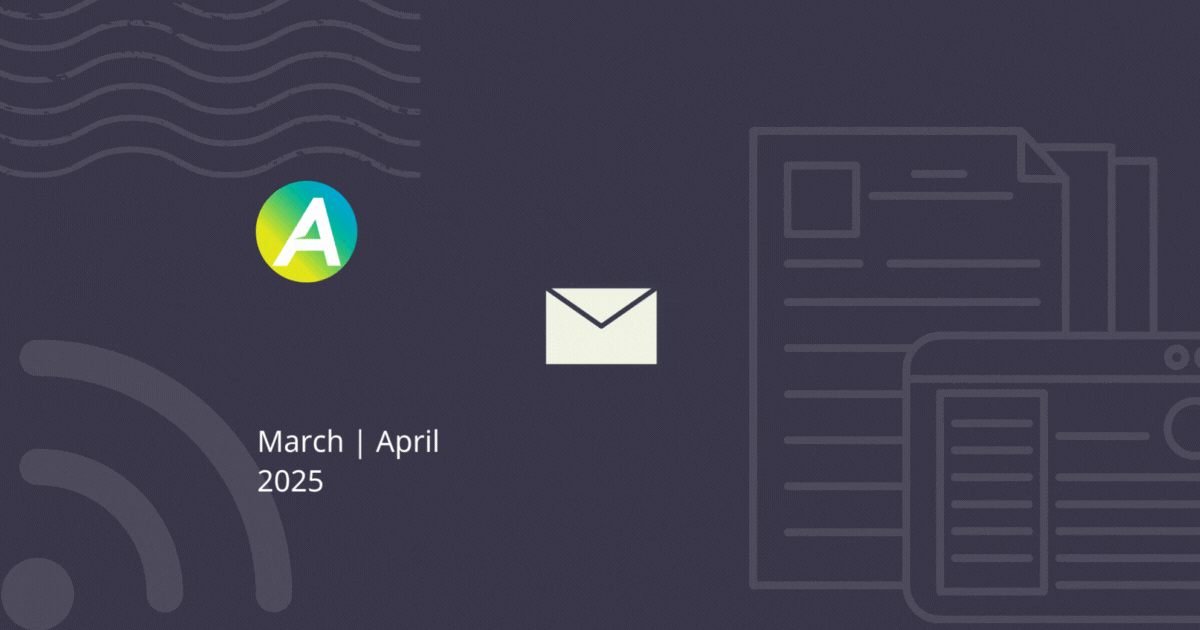It has been another busy month here at AroFlo and overall a very positive start to the year. The Field user interface updates have continued and we’re excited to see the improvements rolled each week. This month we also launched our hotly anticipated Field Interface Calendar, to help streamline your workflow in the field even further. Read on to learn about our latest highlights.
- Field: New Calendar
- Office: Project List view – Manager column
- Field: Quotes List Update
- Office and Field: Active Timers Count
- AroFlo Webinar: Barcode Scanning
- Calling All Footy Tippers
- Refer a Mate: Get Rewarded
- Important Reminder: Removal of Legacy Access Permissions
- What’s in the pipeline?
Field: New Calendar
You’ll be pleased to see we recently introduced a Calendar to our updated Field interface. The calendar within the Field is such a positive addition and has been warmly received by many.
Office: Project List view – Manager column
Did you notice the recent addition of the manager’s profile picture in the project list view? This simple addition allows you to see at a glance who is managing the project.
Field: Quotes List Update
We hope you are enjoying the fresh new look of AroFlo’s Field interface. Our latest update involved the Quotes list receiving a fresh new look. This improvement will make it much easier for you to find the quote you’re looking for.
In addition, the quotes list filter has also had an update. It now features a handy sub-filter for Acceptance Status when searching for quotes in an Approved status.
Office and Field: Active Timers Count
We recently added a counter to the active timers button for both Timesheets and Task worksheets. These timers can be accessed from within the AroFlo Office or Field interface. This is a handy addition to be able to see at a glance how many timers are running without actually viewing the timers.
Learn more about the Active Task Timers (AroFlo Field) and All Active Timers (AroFlo Office) features.
AroFlo Webinar: Barcode Scanning
There are a number of different barcode scanning methods available in AroFlo, to help manage your assets and inventory. Our webinar will present these various methods and demonstrate how to efficiently keep track of your assets and inventory.
Calling all Footy Tippers: Join AroFlo’s AFL and NRL 2020 Competitions
We’re running both AFL and NRL competitions through ESPN footy tips and invite all of our staff and customers to have a crack.
The NRL season starts on the 12th of March and the AFL season kicks off on the 19th of March, so sign up now and get your tips in.
Winner, winner…
If you’re the champion tipster of our AFL or NRL competitions, we’ll help you celebrate Grand Final day with a barbeque on us to the value of $150.
Refer Your Mate: Get Rewarded
If AroFlo has helped turn your business around, why not tell your friends and family and get rewarded!
There’s never been a better time. If your mate signs up and mentions your company as the referral source, they will receive:
- $250 off their training and support
- $250 off cloud accounting integrations
And for you? If your mate signs up to AroFlo we’ll bang a $250 credit onto your account.
*Full details on website.
Important Reminder: Removal of Legacy Access Permissions
A friendly reminder that on May 13, 2020, AroFlo legacy access types (admin, manager and base) will be removed. Those still using legacy access types will need to switch to permission groups before this date. If you’re already using permission groups, this change will not affect you.
What’s in the pipeline?
- Bills / Accounts Payable Invoices
- Custom Fields for Asset Types
- Timesheet integration – Xero
- Calendar views, filters and external calendars
- Custom fields for Assets by Category
Would you like to know more?
If you’d like to learn more about any of our latest updates, call and book in a session with one of our friendly Customer Service team members, or send us a support request via the AroFlo Help menu.