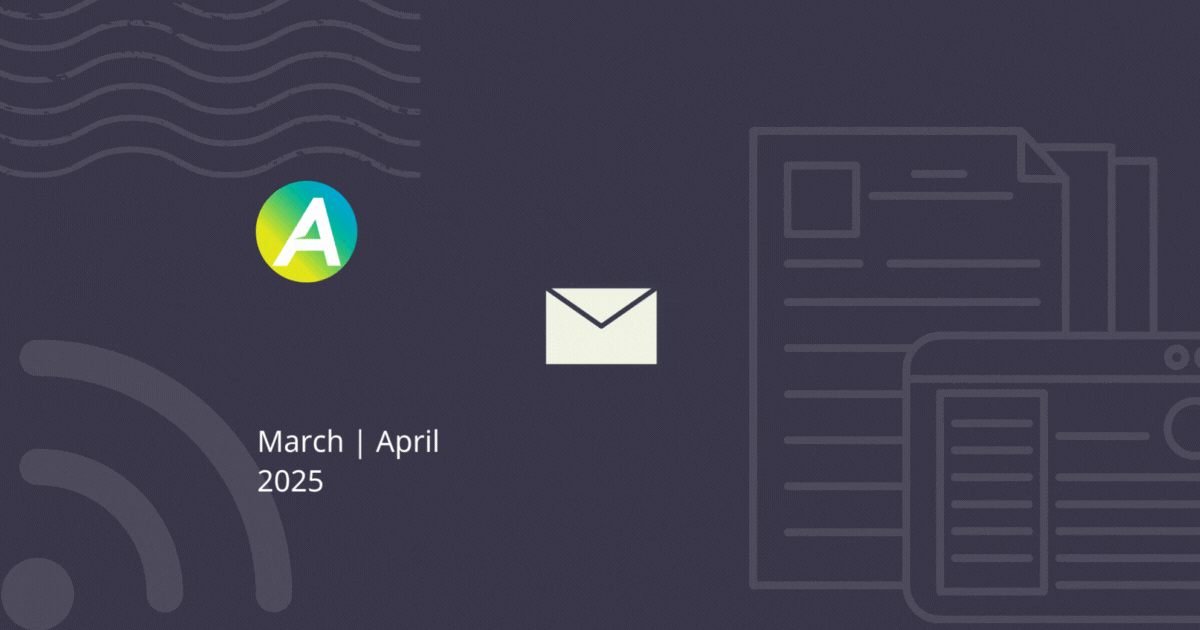Welcome to the June edition of AroFlo’s Newsletter, a monthly roundup of our recent product enhancements and updates.
This month we continued improving AroFlo’s Field functionality, introduced Event Messages via Webhooks, and continued to put the finishing touches on our exciting Work Order feature.
Our goal at AroFlo is to create job management software that’s constantly evolving to meet the needs of our clients. Our recent blog explores these improvements and the most powerful changes we’ve made to AroFlo Field over time.
Read on to learn about our recent highlights.
- Coming soon: Work Orders
- Event Messages: Add Webhooks
- Calendar: Default Views
- Create Client Makeover
- Task Asset List Makeover
- Invoice Worksheet Makeover
- AroFlo Blog: Recapping AroFlo’s Powerful Field Enhancements
- AroFlo Fundraiser Update: Helping Victorian Families
- What’s in the pipeline?
If you’d like assistance or training on a particular feature, please don’t hesitate to get in touch.
AroFlo Office
Coming Soon: Work Orders
We’re excited to bring you Work Orders in the coming weeks.
Work Orders will be used where you’re requesting contracted work. Your contractors will view your work order so they can see what needs to be done and choose to accept or decline the work.
What’s the difference between a Work Order and a Purchase Order?
Work Orders are similar to Purchase Orders and will behave in much the same way; however, Purchase Orders are used purely to purchase material items whereas Work Orders are a request for labour and material items and contain a more thorough description and/or instructions of the work involved.
More information and a webinar on this feature will follow in the next few weeks.
AroFlo Office :
Event Messages: Add Webhooks
AroFlo’s Event Message feature has expanded and now offers the ability to send events using Webhooks. This is handy if you need to notify other systems or apps that an AroFlo event has occurred.
AroFlo Office :
Calendar: Default Views
If you’ve switched to AroFlo’s new calendar, you can now set a default calendar view that will apply to all Business Units, and set Business Unit specific calendar views.
AroFlo Field :
Create Client Makeover
You may have noticed the updated look of the Create Client screen in AroFlo Field.
This new look includes the ability to use the same location address for the mailing address.
AroFlo Field :
Task Asset List Makeover
We’ve also given the Task Asset List in AroFlo Field a nice new makeover.
As well as a fresh, new look, this update includes:
- the ability to filter out assets on the task, e.g. only show assets marked as Passed
- service actions being displayed as part of the asset information.
AroFlo Field :
Invoice Worksheet Makeover
Last but not least, Invoice worksheets in AroFlo Field received a new modern makeover.
As well as the tabbed layout you’d be used to, you now have a Balance Due field in the header, as well as a link to return to task invoices.
AroFlo Blog:
Recapping AroFlo’s powerful Field enhancements and updates
Over the past year, we’ve focused a lot on AroFlo’s Field functionality, as we believe the test of any great trade or service business is how successfully it operates on the job. As we’ve updated AroFlo Field, we’ve made sure that every enhancement adds both greater utility and more ease of use to the features that help you run your business from anywhere.
We’ve put together a snapshot of some of our most powerful updates to AroFlo’s Field functionality and outlined what these updates mean for your business.
AroFlo Fundraiser:
Helping Victorian Families
Many thanks to everyone who kindly contributed to our recent Foodbank Victoria fundraiser. We raised $1,429 which was kindly matched by AroFlo to reach an amazing total of $2,858. Well done to everyone involved.
What’s in the pipeline?
- Project Invoice Layout Updates
- Timesheet Automation – Multiple Conditions
- Bulk Download Photos and Attachments
- Unique Email Address for Tasks
- Create Quote from Task Assets List
- Task Asset Features
- Additional Suppliers added to Supplier Invoice Import
We’re here to help
Want to know more?
Call and book in a session with one of our friendly Customer Service Team members.