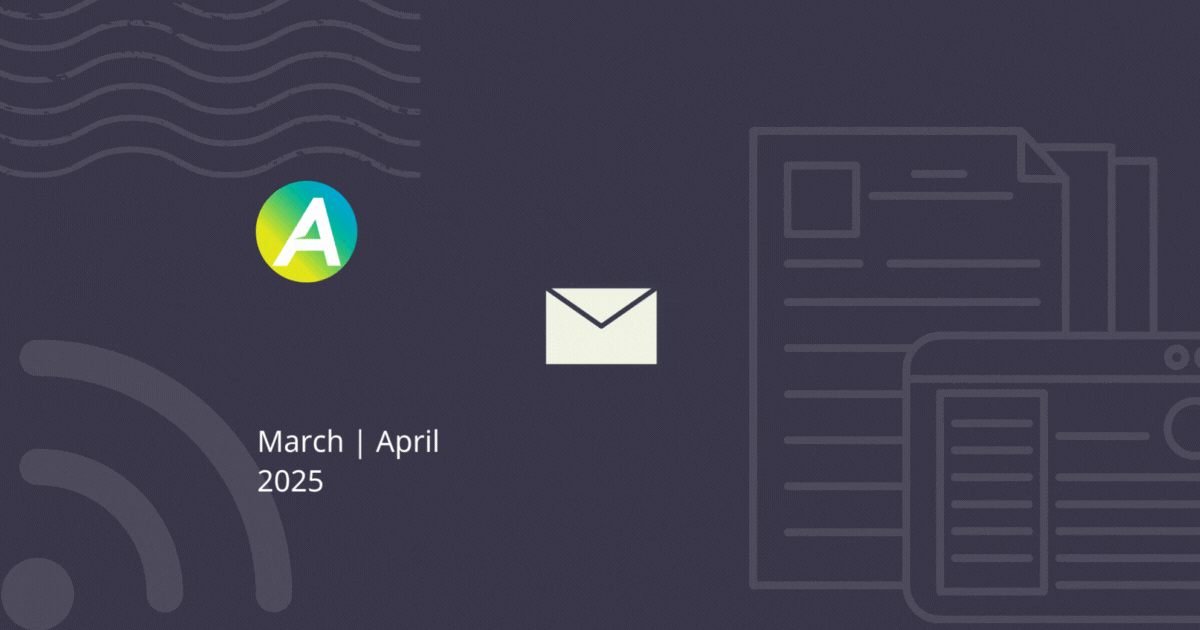Welcome to the November edition of AroFlo’s Newsletter: a monthly roundup of our recent product enhancements and updates.
This month we introduced a Custom Field Type for documents and photos—allowing you to simply create fields for before & after photos, add a specification sheet, or any other useful attachments.
AroFlo Field has seen some recent improvements: Our Asset List has been revamped, we’ve released a Schedule Map, and the Compliance area was updated to improve functionality and user experience.
Read on to learn about our recent highlights.
- Custom Field Type: Documents and Photos
- Field: Schedule Map
- Field: Asset List update
- Field: Compliance area updates
- Office: Cost Over-runs Highlighted
- Calendar: Old Calendar Becomes Read Only
- AroFlo Webinars: Upcoming Sessions
- AroFlo Blog: Five ways to encourage a wellness program
- What’s in the pipeline?
If you’d like to better understand a particular feature please consult our help docs. If you require further support or training, submit a support request.
Custom Field Type: Documents and Photos
We’ve added the ability to upload documents and photos to custom field types on Tasks
This capability opens up a world of potential uses—like a field for before & after photos, contracts, and specification sheets.
The uploaded photos can then be displayed within task emails, layouts (e.g. task and invoice layouts), and reports.
Field: Schedule Map
Field users can quickly see their day at a glance with our new Schedule Map view
This neat overview conveniently plots your field technician’s tasks, quotes, and periodics for the day onto a map to help them easily see their day at a glance.
Field: Asset List update
We’ve rejigged our Asset List to make it easier for you to sort through
As with our recent updates to the Compliance area (more information in the update below), the full set of assets will now display by default.
These can then be further sorted using the Categories selector if you know which category and/or sub-category the asset is stored under, or simply via the filter and search options.
Field: Compliance area updates
The Compliance area has been freshened up to make it easier for you to find what you need
Quickly access OHS Checklists and Risk Templates at the top of your screen. Towards the bottom you’ll now find the Create Assessment button.
Office: Cost Over-runs Highlighted
Cost over-runs are now simpler to spot
We’ve made a minor, but useful change to help out all the busy project managers out there.
The Project Progress tab will now highlight any cost over-runs using a different text colour, allowing you to quickly tell if a project is experiencing costing issues.
If you’re new to Projects and want to learn more, take a look at our help documentation for some insights into this tool’s features.
AroFlo Webinars: Upcoming Sessions
Get the most out of your AroFlo subscription. Join us for our feature webinars
We have a whole host of webinars planned for this December. They are designed to help get you using and familiar with some of AroFlo’s powerful new features.
Rexel Supplier Connect
December 8, 2021 @ 11:30 AM-12:00 PM
Using Assets and Periodic Templates
December 15, 2021 @ 1:00 PM-1:30 PM
If you’d like to check out our past recorded webinars, they can be found here.
Calendar: Old Calendar Becomes Read Only
We’ve made our old calendar view read only
This means you’ll still be able to view events created on the old calendar, but not drag, drop, resize, select days/times, or save any settings. The old calendar will be phased out towards the end of January.
Want to get up to speed and learn about the benefits of the new AroFlo calendar?
Take a look at our webinar introducing the new calendar features here.
AroFlo Blog: Five ways to encourage a wellness program
Five ways to encourage a wellness program
Have a read of our latest blog post—we broach the important but difficult issue of getting employees to prioritise their mental health and engage with wellness programs.
Learn about the benefits of EAPs to both employees and businesses, and how to encourage your workers to use them.
What’s in the pipeline?
- Work Orders
- Task Timer on Quotes
- Quote Acceptance
- Requests for Quotations
- DOC/DOCX for layout templates
- Ability to attach Bill documents to Task emails
We’re here to help
Want to know more?
Call and book in a session with one of our friendly Customer Service Team members.