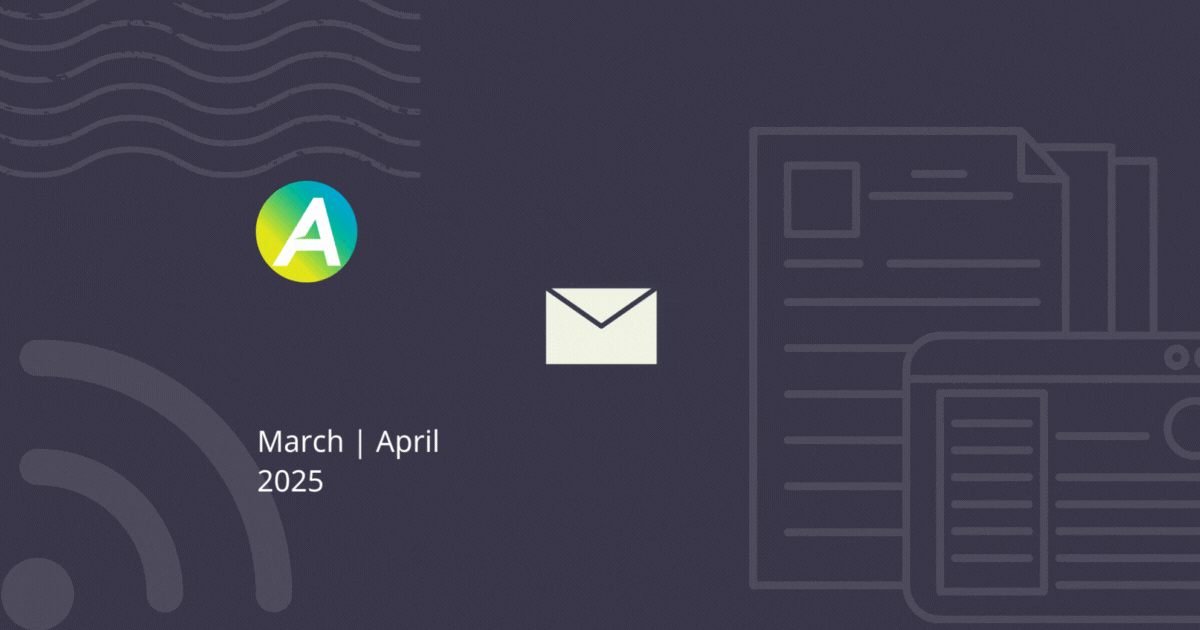Communication is everything when running a trade or service business. The clearer your instructions are, the more informed your technicians become, which makes jobs run smoother and keeps customers satisfied with the efficiency of your service.
But picking up the phone and making a courtesy call to your client or getting in touch with your technicians in the field can take time. Even five minutes spent on the phone multiple times per day can seriously cut into your working hours, costing you a lot in the long run.
The solution seems simple: integrate a message alert service into your business that dispatches messages to clients and employees much faster. But that too has its own considerations.
How can you confirm that clients and employees have read what you’ve sent them? Can messages sent from a chosen service be tracked for effectiveness? Or perhaps most importantly, will a messaging service work with your existing business software?
Rather than go through the hassle of repeatedly asking these questions while looking for a messaging service that fits your needs, AroFlo’s dynamic SMS alert feature covers all your bases and more. Built for the specifics of trade businesses, our SMS Alert and Notification feature is the ultimate tool for dispatching instructions to technicians, sending notifications to clients and spreading general correspondence across your entire business.
In this article, we’ll be answering your most pressing questions about AroFlo’s Event Messages feature, specifically covering SMS alerts. Read on to find out how this functionality works and why it’s such a powerful tool for businesses just like yours.
How does AroFlo’s SMS feature work?
Like regular SMS, AroFlo’s Alert and Notification feature dispatches text messages to clients or technicians containing necessary information. However, the difference is that rather than your office staff typing out messages by hand, AroFlo’s SMS pulls information stored in your system to populate a message instead.
AroFlo’s functionality then allows for messages to be dispatched automatically based on rules or parameters you decide, giving you the freedom to adapt your SMS system to your exact business needs. Take our example above of your field employees calling base for information on their next job. Instead of the usual five-minute phone call, AroFlo’s SMS feature can dispatch a message containing the details using a pre-set event that triggers when an employee ticks off a checklist item on their current job.
Do I need a special provider to use AroFlo’s SMS feature?
AroFlo is proud to partner with several SMS gateway companies to provide our SMS and notification functionality. Each provider is a leader in messaging solutions and caters to a wide range of industries, including the trade and services sector.
Is the SMS functionality included when you sign up with AroFlo?
Every piece of functionality that AroFlo offers is available from day one, including our SMS and notification feature. All you need to do is grab an account with one of our partnered SMS providers, access the feature from within AroFlo, and you can start using our SMS functionality right away.
Can AroFlo’s SMS feature let my customer know a tradesperson is on the way?
AroFlo’s SMS puts the power of digital messaging in the hands of both your office and your field team. Technicians can let customers know that they are on the way by dispatching a message to clients at the tap of a button. Messages can even be customised further on the fly, so any last-minute details are raised with clients and locked in before an employee leaves for their next job.
Can I send an automated SMS reminding customers of a scheduled service in a year?
The beauty of AroFlo’s SMS is that it’s a part of our wider job management software package. This means that periodic events like servicing and maintenance reminders are no problem for our SMS functionality.
Setting up a time-based event message to be dispatched to clients at set intervals is quick and easy; you can even automate the entire process and let AroFlo do all the work.

What kinds of job-related messages can AroFlo’s SMS feature send to technicians in the field?
AroFlo’s SMS functionality supports a vast range of SMS alerts that can be triggered for technicians working in the field. Everything from task completions, quote approvals or updates on a current job to messages assigning employees to new jobs or just letting them know about a change in work based on new information.
Because our SMS system is so customisable, it can be adapted to cater for virtually any workflow and provide you with an efficient means to dispatch information and instructions in a flash.
Does AroFlo’s SMS feature support custom templates for messages?
AroFlo’s SMS supports both prebuilt and custom event messages, allowing you to tailor the contents of your messages to better fit the task at hand. You can even save any custom message templates you create for later use, allowing you to dispatch templated messages with unique details to customers or technicians in just seconds.
Great, how do I get started?
Existing AroFlo users can get started by visiting our Help Documentation and signing up to an SMS provider to take advantage of AroFlo’s SMS and notification feature. Or, send us a support request via the AroFlo Help menu.
If you’re new to AroFlo, book a tailored demo and check out why our software is the perfect choice for trade and service businesses looking to grow their success.