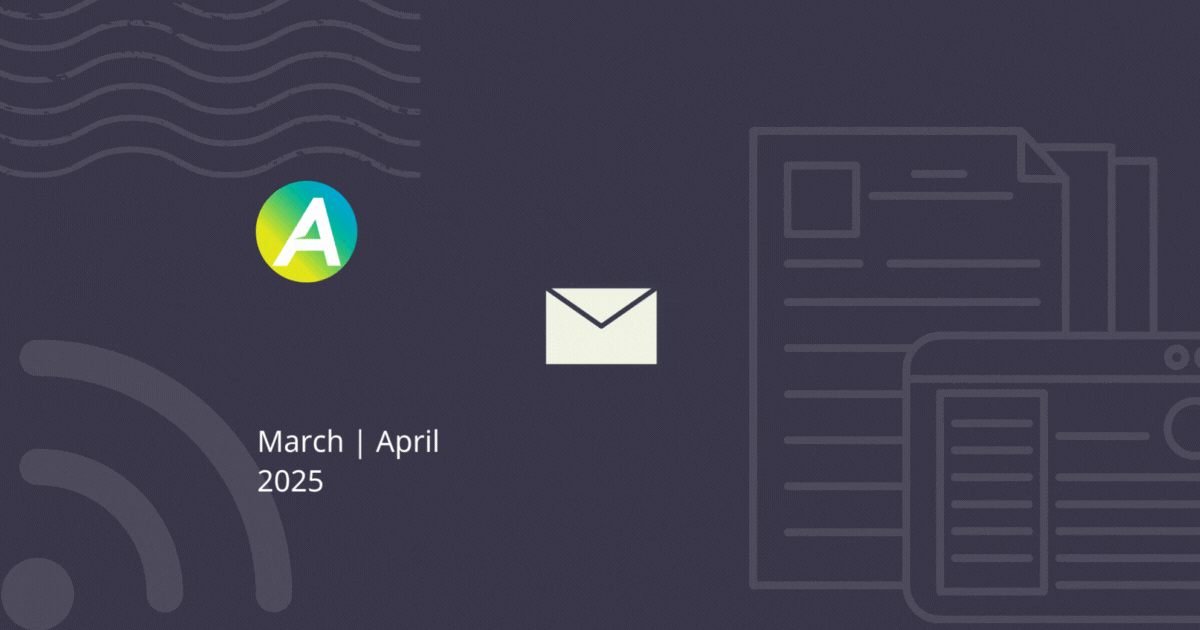We’ve just released a powerful new update for our task asset checklist functionality.
While using either AroFlo Field or AroFlo Office, you can now generate quotes directly from any asset checklist.
This key enhancement covers a wide range of everyday use cases, giving you the power to manage large portfolios of client assets and generate quotes where applicable at the tap of a button.
For businesses who pass or fail assets hundreds per job and are required to replace defective assets, this update will save you hours of work every day.
Along with this fantastic piece of functionality, you can now also link inventory items directly to assets.
When you generate a quote using the task assets interface, you’ll find that any inventory items linked to the asset you’re quoting on will auto-populate as line items on that quote.
If you’ve been scratching your head trying to find a better way to manage large pass-fail asset jobs, this is the update for you.
If you’re new to AroFlo, check out what else our asset management tools can do to make your work easier by booking a tailored demo with one of our Sales team.